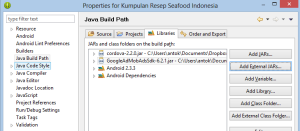Jika anda ingin memasang iklan di aplikasi phonegap anda, yang pertama Daftar dulu di http://www.admob.com/register Kemudian download library Admob untuk Android (https://developers.google.com/mobile-ads-sdk/download)
Library ini harus ditambahkan ke project dengan cara klik kanan project anda, dan masuk ke properties. Kemudian klik ‘Add External JARs’, pilih library Admob yang baru saja anda download.
Di tab Order and Export, centang Admob.
Update di source code java anda:
import com.google.ads.*;import android.widget.LinearLayout;
di baris atas, berkumpul dengan import-import yang lain. Kemudian di dalam Activity, deklarasikan private AdView adView;
Setelah itu, setelah super.loadUrl, tambahkan baris-baris berikut:
adView = new AdView(this, AdSize.BANNER, “a15015514b0dd5e”);
LinearLayout layout = super.root;
layout.addView(adView); layout.setHorizontalGravity(android.view.Gravity.CENTER_HORIZONTAL);
adView.loadAd(new AdRequest());
Dimana ‘a15015514b0dd5e’ adalah ID Admob anda.
Tambahkan activity berikut di AndroidManifest.xml,
<activity android:name=”com.google.ads.AdActivity” android:configChanges=”keyboard|keyboardHidden|orientation|screenLayout|uiMode|screenSize|smallestScreenSize” />